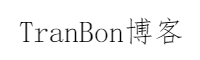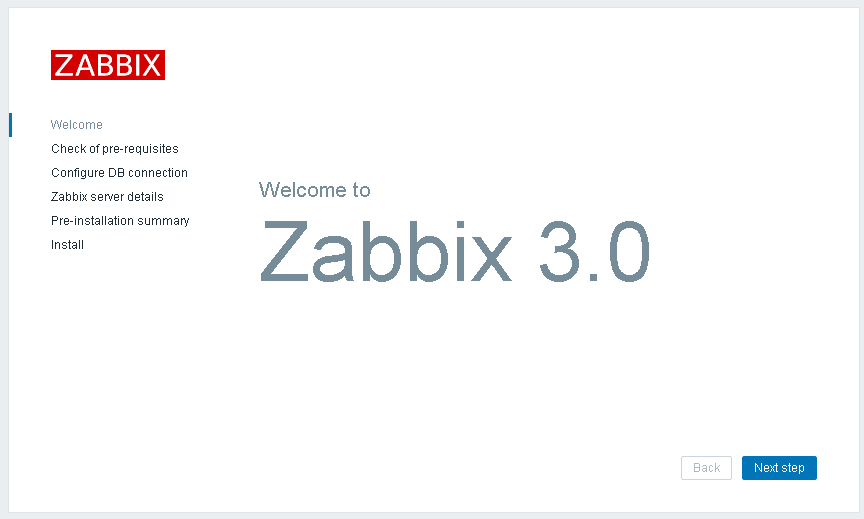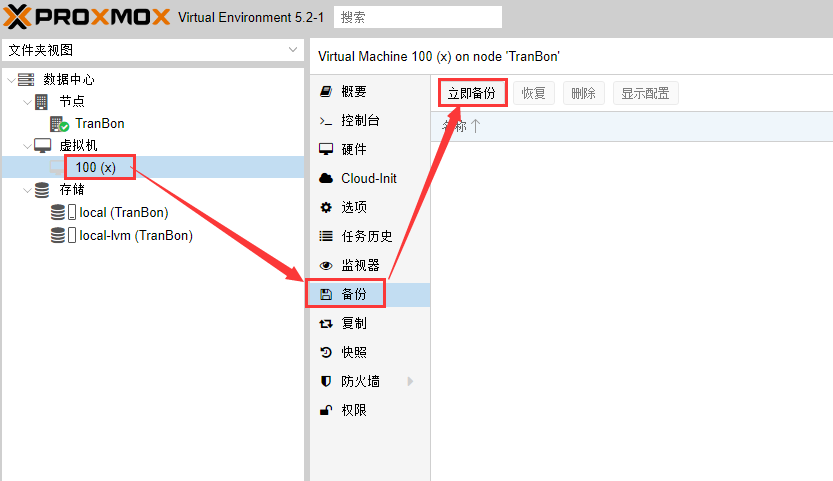客户数据恢复
如果客户的硬盘有问题,或者操作系统起不来,你可以把它的硬盘拆下来,插到一台装好的CentOS上,这台CentOS,安装的时候LVM卷组的名称不要用VolGroup这个名字,因为这样的名字往往跟客户默认的名称冲突。
插好硬盘后,用lsblk查看,假设客户的硬盘的sdb
└─VolGroup-lv_swap (dm-1) 253:1 0 4G 0 lvm [SWAP]
vgscan
vgchange -ay /dev/vg卷组名,
vgchange -ay /dev/VolGroup
mkdir /mnt/VolGroup-lv_root
mount /dev/sdb1 /mnt/sdb1
mount /dev/VolGroup/lv_root /mnt/VolGroup-lv_root
df -TH
如果没有看到,证明没有挂载成功。
挂载成功后,继续下面的操作:
/mnt/sdb1
查看有没有文件,如果没有,就证明客户的内核文件被删除了。
ll /mnt/sdb1
du -sh /mnt/sdb1
/mnt/VolGroup-lv_root
ll /mnt/VolGroup-lv_root
du -sh /mnt/VolGroup-lv_root
有道云笔记 https://note.youdao.com/ynoteshare/index.html?id=297075bfbb306285d67265c61bf6de0a